Mathematica 12.0在其三十年的开发历程中,在技术计算领域确立了最先进的技术,并为全球技术创新人员、教育工作者、学生和其他人士提供了最主要的计算环境。Mathematica 是 Wolfram 独创的旗帜产品;旨在为研发和教育工作提供技术计算平台。基于 Wolfram 语言,Mathemat
Mathematica 12.1在其三十年的开发历程中,在技术计算领域确立了最先进的技术,并为全球技术创新人员、教育工作者、学生和其他人士提供了最主要的计算环境。Mathematica 是 Wolfram 独创的旗帜产品;旨在为研发和教育工作提供技术计算平台。基于 Wolfram 语言,Mathematica 与其他核心 Wolfram 产品可以百分百兼容。
Mathematica 以卓越的技术和简便的使用方法享誉全球,在此基础上,它提供了单个集成并且持续扩展的系统,涵盖了最广最深的技术计算功能。现在利用 Mathematica Online(在线),它还能通过网页浏览器实现云端的完美访问,以及在所有现代桌面系统上的本地访问。
闪电小编这里带来的是Mathematica 12.1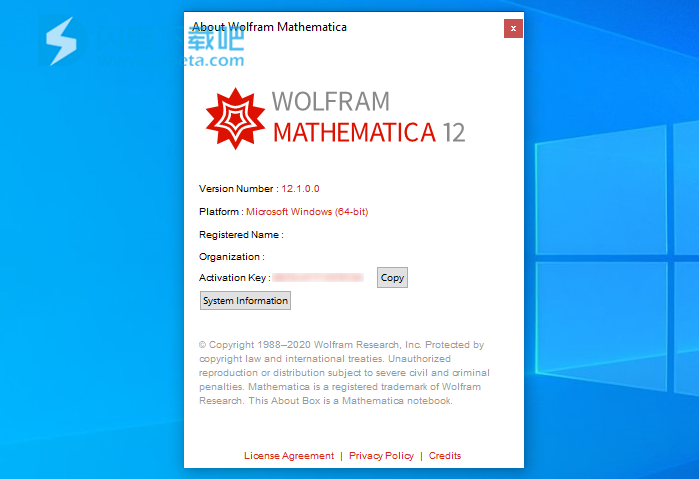 完整安装包和注册机,需要的就来下载吧!
完整安装包和注册机,需要的就来下载吧!
核心技术
WOLFRAM 语言
脱胎于 Mathematica 的基于知识的独特符号式语言,推动了 Mathematica 系统的发展。
WOLFRAM 算法库
全球最大的算法集成网络,为 Mathematica 提供了博大精深的内置功能。
WOLFRAM 笔记本界面
独特的灵活的基于文档的界面,使您可以混合 Mathematica 中的可执行代码、格式丰富的文本、动态图形和互动界面。
WOLFRAM ENGINE
实现 Wolfram 语言和 Mathematica 的核心软件系统;跨越了各种各样的本地和云端计算环境。
WOLFRAM CLOUD
仅仅使用一个网页浏览器就可以运行 Mathematica Online 的架构技术。
WOLFRAM KNOWLEDGEBASE
推动 Wolfram|Alpha 的独特广博的持续更新的知识库,并为 Wolfram 产品提供了可计算的现实数据。
Mathematica 发展轨迹
超过三十年的漫长历程在 Mathematica 第一版中引入的五百多个函数,仍然涵盖在最新版的 Mathematica 中,而且总计已总增添了将近 4,500 种不同函数,以及众多具有远见卓识的重要创新思想。
64.hc)
1988 年革新当 Mathematica 首次在 1988 年诞生时,它为技术计算带来了革命性的变化,由此每年都持续不断引入更多新函数、新算法和新思路。
远远超过数学数学是 Mathematica 第一个大型应用领域;基于数学领域的成功经验,Mathematica 系统性地扩展到了许多新领域,包括各种技术计算格式。
创新速度越来越快Mathematica 在三十年多的时间里遵从快速革新的发展轨迹,使得在每个阶段都构建了许多强大的新功能。
在每个版本中都有新思想Mathematica 的各版本更新不仅仅是一般的软件更新;每个连续更新的版本都是在新方向上对计算模式的一次重大发展,并且引入了重要的新思路。
您在第一版中学到的技巧仍然可以用如果您使用过首版 Mathematica,那么您在三十年前编写的代码仍然可用,并且能够在现今的 Mathematica 大型系统中再度遇见 Mathematica 第一版的核心思想。
三十年多来的持续发展Mathematica 忠实于它的核心准则和严肃的设计原理
Mathematica12激活教程
1、首先在闪电吧下载压缩包,解压后获得安装包和补丁,双击setup.exe运行安装,点next


2、选择安装目录,点next

3、按照提示安装完成

4、运行软件,点“其他方式激活”

5、选择手动激活,进入激活界面

6、下面需要运行注册机,将注册机(分32位和64位)mma11_2_keygen_64.exe复制c盘根目录,其他盘跟目录也可以的
(直接运行注册机mma11_2_keygen_64.exe在计算激活码后会自动关闭,必须通过dos命令来运行注册机)

7、右键开始菜单-运行,输入cmd打开dos

8、输入注册机的路径,点enter
默认路径:C:\mma11_2_keygen_64.exe

9、将math id输入到cmd窗口,点enter

10、将生成的激活密匙和密码输入到激活界面,点激活

11、破解完成

12、破解完成,运行就是破解版了

功能介绍
现代技术计算的唯一选择通过三十多年来的精心研发和不断探索,Mathematica 在许多领域独树一帜,
在当今技术计算环境和工作流程中表现卓著。


一个全面集成的大型系统
Mathematica 具有涵盖所有技术计算领域的将近 5,000 个内置函数——所有这些都经过精心制作,使其完美地整合在 Mathematica 系统中。
不仅仅是数字,也不仅仅是数学,内容包罗万象
基于三十多年来的持续开发,Mathematica 在所有技术计算领域表现卓著,包括网络、图像、几何、数据科学、可视化、机器学习等等。
不可想象的算法功能
Mathematica 在所有领域构建了前所未有的强大算法—许多算法都是使用 Wolfram 语言独特的开发方法和功能进行构建的
前所未有的高级
从超级函数到元算法,Mathematica 提供了可实现自动化并且日益完善的高级环境,使您的工作尽可能地高效。


整体达到工业强度
拥有跨越各个领域的强大的高效的算法,Mathematica 是为提供工业强度而构建的,它的并行计算、GPU 计算等功能使其可以轻松处理大型问题。
易于使用的强大功能
Mathematica 凭借它的算法功能以及 Wolfram 语言的详细设计原理,创建了具有预测性建议、自然语言输入等的独特的并且易于使用的系统。
文档以及代码
Mathematica 使用 Wolfram 笔记本界面,使您可以快速整理包括文本、可运行代码、动态图形和用户界面等的丰富文档中的任何内容。
代码可读性强
使用直观的类似英文的函数名称和一致明了的设计,Wolfram 语言易于阅读、编写和学习。
得到最美观的结果
Mathematica 使用最先进的计算美学和设计原理,为你呈现最美观的结果;立即创建最顶级的互动可视化效果和出版物质量级别的文档。

超过十五万个范例
从 参考资料中心 的 150,000 多个范例,Wolfram 演示项目的将近 10,000 个开源演示项目和其他资源中获取帮助,开始着手任何项目。
即时现实数据
Mathematica 可以访问广博的 Wolfram 知识库,包括最实时的数千个领域的数据。


完美的云端集成
Mathematica 目前已经完美地集成于云端系统中;可在统一强大的云端桌面混合环境中进行分享、云计算以及更多功能。
与任意内容连接
Mathematica 为与任意内容连接而构建:文件格式(180 多种)、其他语言、 Wolfram Data Drop、API、数据库、程序、物联网和设备,甚至其自身分布等。
Mathematica 12中有什么新功能
Mathematica 12代表了跨越30多年的独特旅程中的另一个重要里程碑,显着扩展了Mathematica的范围,并引入了许多创新,为所有Mathematica用户提供了更高水平的功效。
特色Mathematica 12个区域
可视化与图形
几何与地理
-
几何计算
-
多边形和多面体
-
非线性有限元
-
高中几何
-
地理新闻
数据科学与计算
-
不确定性,单位和日期
-
概率与统计
-
图形与网络
-
数据导入和导出
图像和音频
-
图像计算
-
音频计算
-
显微镜的图像计算
-
机器学习图像
-
音频机器学习
机器学习
-
机器学习超级功能
-
神经网络框架
-
机器学习图像
-
音频机器学习
-
自然语言处理
笔记本界面和核心语言
真实世界系统
-
系统建模
-
分子结构
-
Blockchains
-
微控制器部署
-
Unity游戏引擎
外部和数据库操作
-
关系数据库集成
-
RDF,SPARQL和图形数据库
-
外语和系统
-
邮件和消息
-
网络和系统操作
Wolfram知识库
-
知识库查询语言
-
天文学和空间科学实体
-
生物和医疗实体
-
物理与化学实体
-
金融和社会经济实体
-
文化和历史实体
新功能:
核心语言
对象信息
信息(更新) -广泛支持提取有关对象的信息
功能编程
SubsetMap -将“就地”功能应用于元素子集TakeLargest(已更新) -用于报告结果的多个属性的新表示法
TakeList -从列表中获取一系列子列表键,值(已更新) -支持在评估之前使用函数包装结果
AllowedHeads -指定操作中要考虑的头
表达构建
构造 -从头部和参数构造表达式咖喱 -任何函数的广义运算符形式
顺序操作
SequenceReplace -替换与模式匹配的序列SequenceSplit -在与模式匹配的序列中分割
FindRepeat -在序列中查找重复块
排序和订购»
ReverseSort -按相反顺序排序NumericalSort -根据数值排序
NumericalOrder - 数值的排序函数排序(更新) -支持扩展订购规格
ReverseSortBy ▪ OrderingByNearestTo - 最近的运营商表格
约会时间
DateObject(已更新) -支持精确日期和无时区DateOverlapsQ -测试两个日历日期是否重叠
DateWithinQ -测试日历日期是否在另一个日期之内的currentdate ▪ NextDate ▪ PreviousDate
TimeObject(已更新) -改进了与DateObject的一致性FromAbsoluteTime -从绝对时间转换
计算系统
CellularAutomaton(更新) -规则规范的新形式RulePlot(已更新) -新格式和规则类型
核心可视化
一般改进
PlotMarkers(已更新) -现在遵循情节风格StreamMarkers,VectorMarkers -流线,矢量的一般形状
直方图,Histogram3D,...(更新) -离散数据的优化显示
堆积的地块
StackedListPlot - 将值堆叠在彼此之上StackedDateListPlot -绘制彼此叠加的时间序列
PlotLayout(已更新) -许多函数的堆叠和百分位布局选项这些功能都支持堆叠和百分位多数据布局:
ListPlot ▪ ListLinePlot ▪ ListStepPlot ▪ ListLogPlot ▪ ListLogLogPlot ▪ ListLogLinearPlot ▪ DateListPlot ▪ DateListStepPlot ▪ DateListLogPlot
多面板图
PlotLayout(已更新) -扩展布局选项以允许网格中的多个绘图这些功能已更新,以支持多面板布局:
ListPlot ▪ ListLinePlot ▪ ListStepPlot ▪ ListLogPlot ▪ ListLogLogPlot ▪ ListLogLinearPlot ▪ DateListPlot ▪ DateListStepPlot ▪ DateListLogPlot
缩放图
ScalingFunctions(已更新) -许多图表现在支持扩展以增强可视化范围这些函数都获得了对版本12中扩展的支持:
PLOT3D格式 ▪ ContourPlot ▪ DensityPlot ▪ ListPlot3D ▪ ListContourPlot ▪ ListDensityPlot ▪ ListPointPlot3D ▪ DiscretePlot ▪ DiscretePlot3D
不确定性情节
IntervalMarkers -如何显示不确定区间的选项IntervalMarkersStyle -如何设置不确定区间的样式选项
这些功能已更新,以显示不确定性可视化:ListPlot ▪ ListLinePlot ▪ ListStepPlot ▪ ListLogPlot ▪ ListLogLogPlot ▪ ListLogLinearPlot ▪ DateListPlot ▪ DateListStepPlot ▪ DateListLogPlot
功能自动标注
Callout,Labeled(已更新) -标签包装器现在支持许多功能LabelingSize -控制用于标签的大小的选项
LabelVisibility -控制要显示的标签优先级的选项这些功能都获得了对版本12中功能的自动标记的支持:
PLOT3D格式 ▪ ListPlot3D ▪ ParametricPlot ▪ ParametricPlot3D ▪ PolarPlot ▪ ListPolarPlot ▪ RevolutionPlot3D ▪ SphericalPlot3D ▪ DiscretePlot ▪ DiscretePlot3D ▪ RegionPlot ▪ DensityPlot ▪ ListDensityPlot ▪ ListPointPlot3D
符号图形语言
VertexTextureCoordinates(已更新) -将纹理自动映射到多边形
特定领域的可视化
机器学习可视化»
FeatureSpacePlot -可视化数字,文本,图像等数据的特征向量FeatureSpacePlot3D -以3D形式显示特征向量
词可视化
WordCloud(已更新) -用于处理和选择单词的新选项PreprocessingRules ▪ WordSelectionFunction
解剖可视化»
AnatomyPlot3D(更新) -支持20多个情节主题AnatomySkinStyle(重命名) -用于指定外观样式的选项
AnatomyStyling(重命名) -指定解剖部位样式的指令
复杂的可视化»
ComplexPlot -在复杂域上绘制复杂函数ComplexPlot3D -在复杂域上绘制3D中的复杂函数
AbsArgPlot -在真实域上绘制复杂函数的abs和argReImPlot -在真实域上绘制复杂函数的实部和虚部
ComplexListPlot ▪ ReImLabels ▪ ReImStyle
化学可视化»
MoleculePlot -具有自动布局的2D分子结构图MoleculePlot3D -允许自动生成坐标的3D分子渲染
地理可视化»
GeoBubbleChart -地理区域的气泡图GeoSmoothHistogram -在地图上创建平滑的位置强度
GeoVectorPlot - 将地理矢量绘制为地图上的单个箭头GeoStreamPlot - 将地理矢量绘制为地图上的扩展流
GeoMarker(更新) -扩展为在地图中显示地理矢量
日志:
What's New in Mathematica 12.1:
Windows and Linux notebook interface updated with HiDPI support for thousands of icons and other assets
Windows and macOS interfaces now use Direct3D 11 and Metal API for improved rendering of 3D graphics
Sophisticated video framework for programmatic viewing, processing and analysis of a range of multimedia types
Spreadsheet-like viewing, editing and manipulation of tabular data with TableView
Detailed control of appearance, sorting, data storage and other options for Dataset
New DataStructure framework for efficient creation, storage and manipulation of common data structures
Compute asymptotic approximations and expansions for mathematical expressions with Asymptotic and DiscreteAsymptotic
Mathematical HeunG function representing the regular solution of the general Heun equation
Generate distributions over unordered classes with CategoricalDistribution
Use GeometricOptimization to find positive values that minimize the posynomial objective subject to given constraints
Plot functions, regions and vectors in the complex plane with ComplexRegionPlot, ComplexContourPlot, ComplexVectorPlot, etc.
Support for generating proofs from arbitrary predicates (first-order logic) with FindEquationalProof
Several improvements and new options for vector visualization
Artistically fill 2D polygons with HatchFilling and PatternFilling, and shade 3D objects with StippleShading, ToonShading, HatchShading and other new graphics directives
Improved support for geometric operations on geographic regions
Display values on maps as smoothly varying colors with GeoDensityPlot or as contours with GeoContourPlot
Explore the topology of meshes with MeshConnectivityGraph and NearestMeshCells
Train generative models on various types of data with NetGANOperator
Include anomaly detection in machine learning functions with AnomalyDetector
Set styled annotations for graphs and other objects with Annotate
Use Splice to automatically splice expressions into a list
Operate on subsets/sublists with functions such as SubsetCases, SubsetPosition, SubsetCount, etc.
Represent operator forms with OperatorApplied and CurryApplied, and use ReverseApplied to apply a function with arguments reversed
TimeRemaining for retrieving the seconds until a TimeConstrained computation will be terminated
DateInterval for representing time intervals continuously or at a given granularity, InfinitePast/InfiniteFuture for representing indefinite time intervals and MinDate/MaxDate for finding extrema in an interval or list of dates
View tree graphs of expressions at any level with ExpressionGraph
ExternalIdentifier for representing and referencing resources in external identifier systems
Search and retrieve values from Wikidata's SPARQL endpoint with WikidataSearch and WikidataData
Support for Julia, Ruby and R languages through ExternalEvaluate
Identify molecular structures in an image with MoleculeRecognize
Upload files to an external storage such as Dropbox with ExternalStorageUpload
View and analyze ARK blockchain data and submit transactions
Combine and separate entity classes with UnionedEntityClass, IntersectedEntityClass and ComplementedEntityClass
Improved support for ZIP and TAR through CreateArchive and ExtractArchive
Securely store system passwords, secrets, keys, etc. locally with SystemCredential, and create digital file signatures from a given key with GenerateFileSignature
Paclet framework for representing, installing and managing local and remote paclets with functions such as PacletInstall, PacletFind, PacletSites, etc.
Improved support for MicrosoftSQL, MySQL and other relational databases
Solve the max-cut problem for a graph with FindMaximumCut
Use FaceAlign to align faces in images based on facial landmarks
FindImageText for detecting the regions of an image containing a character, word, line or block of text
Use SpeechCases and SpeechInterpreter to identify text and entities in spoken audio, and compare speech with a reference clip with SpeakerMatchQ
Use CharacterNormalize to convert text to various Unicode normalization forms
Support for user-provided CUDA Toolkits
版权原因不再提供下载,请支持正版!
 Wolfram Mathematica 12.3.1 win/mac/Linux 含激活码和密码
Wolfram Mathematica 12.3.1 win/mac/Linux 含激活码和密码
 Wolfram Mathematica 12.3.1 win/mac/Linux 含激活码和密码
Wolfram Mathematica 12.3.1 win/mac/Linux 含激活码和密码
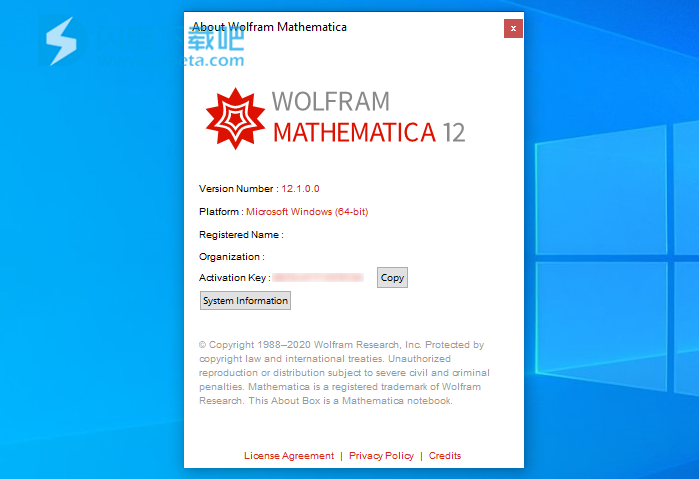 完整安装包和注册机,需要的就来下载吧!
完整安装包和注册机,需要的就来下载吧!



































